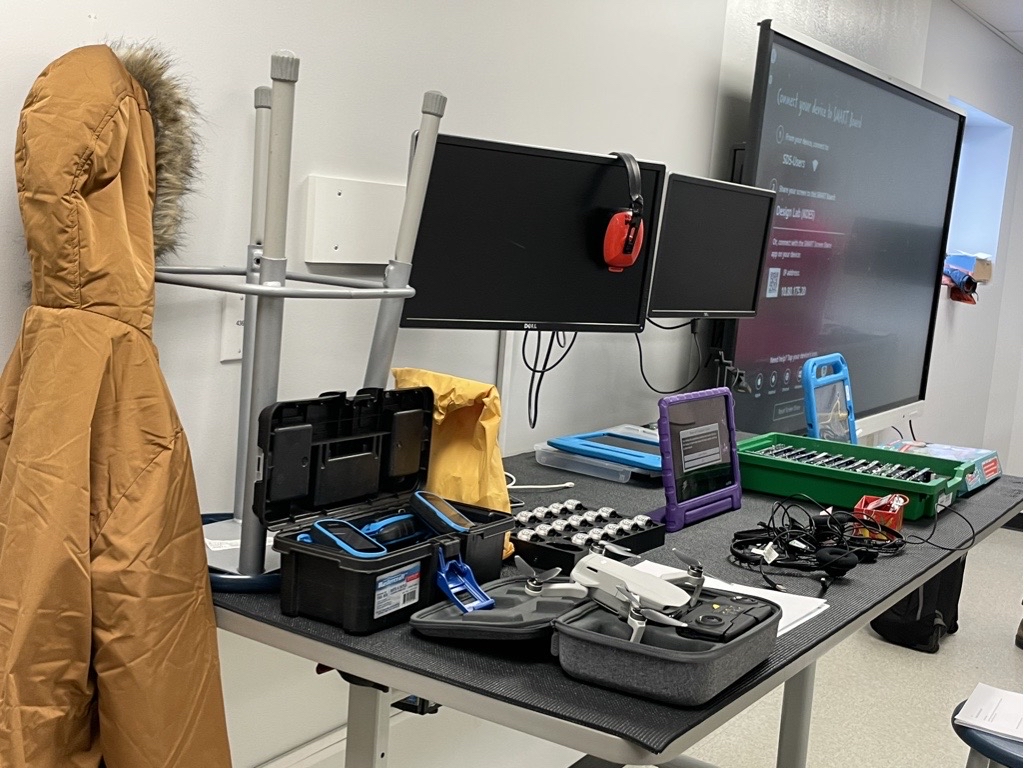Earlier this week we had the privilege of touring the SD5 Design Lab. It was amazing! The room itself looked quite plain and boring, but that was the only boring thing about the Design Lab. That place is BURSTING with ways to showcase your creativity!!!
WHY DESIGN LABS?
“Creativity, critical thinking, and innovation develop best when students are challenged with rich, open-ended tasks. Students need to be comfortable working and creating in an environment where the answers are not always straight-forward and outcomes may be unknown. This ability requires students to employ their creativity, work in teams, learn to fail safely, be self-motivated, synthesize knowledge, and create new knowledge. A well-designed curriculum supported by a well-designed space can create and foster these opportunities for learning.” – Congressional School

SD5 has two design labs – one in Fernie (ran by Kim) and one in Cranbrook (ran by Ryan). We were able to tour the Cranbrook Design Lab and I’m so grateful that I did because the tour relieved a lot of the anxiety I have about teaching these types of technology in the classroom. I have a working relationship with basic technology but I have little to no understanding of HOW technology works, which has me feeling nervous about teaching it in my future classroom. I am efficient with Microsoft Office and can still “hang a lickin'” on my kids playing MarioKart, but don’t ask me to trouble shoot or design new technology; that’s where Ryan comes in.
Ryan is a school teacher by trade and is pursing his Masters in technology. He is fun, energetic, and very helpful. He explained to us that typically teachers collaborate with him on what the student’s should do at the Design Lab so that what they learn there, coordinates with what they are learning in the classroom. He gave the example of a young class that came in who was reading/studying the story of “The Three Little Pigs.” In small groups, the students were able to design houses, with some of Ryan’s materials, to see which houses could withstand the “huff and puff” of the Big Bad Wolf (a large industrial fan). I ABSOLUTELY LOVE THIS! What a fantastic way to engage students!

In Art earlier this week, I did a Grade 1 cross-curricular art project on forest animals. In Social Studies, Grade 1 students are supposed to learn about how natural and man-made features impact lives. As I wandered around the Design Lab, I wondered which technology could work for children as young as 5 or 6 years old, when I had a great idea. My classmates were playing with these Ozobots, which are mini robots that follow lines made by coloured markers (see a video of Kindergarten student’s playing with Ozobots below). How fun would it be to take a large piece of paper and create a forest habitat with all the things the animals need to survive. Each ozobot could represent a different animal, then build on top of the forest a bunch of man-made features. The students could then how the man-made features impact the lives of the animals. I think it would be a really fun way of engaging students in a new and creative way.
I, also, really loved the laser wood cutter! A few of my classmates were able to explore this technology by drawing a Christmas ornament on a piece of paper and, then, having it lasered onto a piece of wood. Check out my friend Chelsie’s blog for a more detailed explanation as to how this was done, but how amazing is this?!!! How cute would it be to have a group of Kinders trace their hands and write a little message in their adorable printing for a Christmas ornament or a Mother’s Day gift? This was another very easy but high impact way to use technology with young students.


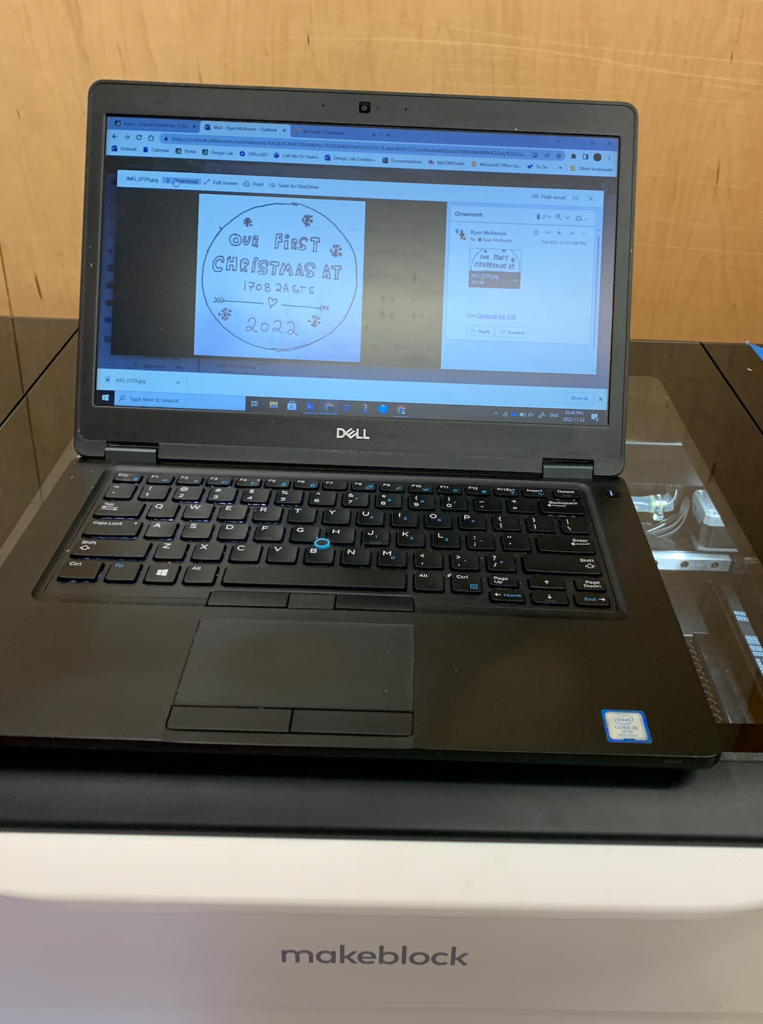
There were many different types of technology available from mini robots, to GPS units, to VR headsets, to greenscreens, and much, much more. Some of the technology looked a little tricky to me but with the help of Ryan, I am confident that I can learn it.

Oh, and I forgot to mention, I got to try out the 3D printer! How crazy, awesome is that?! In my Grade 2 reading lesson, we are being detectives and trying to find the missing main idea, and what does every detective need? You guessed it, a magnifying glass! Ryan got me started and within a half hour, or so, I had a 3D magnifying glass of my very own. Now, to be fair, it’s itty bitty; it turns out, 3D printers are not fast. This tiny magnifying glass took more than 13 minutes to print, which could be a problem if you had a large class all trying to use the printer the same morning but, with some tweaking, it could be pretty neat.
The BEST part of all this is that when you sign out any of this technology, RYAN (or Kim) COMES WITH IT! That means that if you (or I) am intimidated with the technology, that’s okay; he’ll be there to teach and organize the experience. So you know what that means? You have no excuse not to use these technologies in your classroom.
Have you been to the Design Lab with a class before? If not, what’s holding you back?! If you’re like me and you are afraid that you don’t know enough about technology, then have no fear, Ryan and Kim are there to support you!