In class today we learned about gamification in the classroom. We discussed some great options like “Prodigy” and “Breakout EDU” but we didn’t get a chance to explore “Minecraft EDU.” The lazy part of me wanted to let that slide and write my reflection post on “Prodigy” but I just couldn’t do it. My children regularly come home and when I ask, “What did you do today in school?” respond with, “We played Minecraft!” I’ll admit, I have often wondered, and probably been a bit judgmental, on the educational benefits of Minecraft. My children have Minecraft available at home but school should be a place of learning, not playing Minecraft. I am embarrassed to say that I even thought of Minecraft as a time-waster and a “lazy” way of teaching. After today’s class, and my additional research, I am pleased to announce that I have changed my tune! I can see some of the benefits to using Minecraft in the classroom… but there does need to be some parameters.

As I researched Minecraft in the classroom, I came across a few valuable resources. The first resource was this blog which I’ll quote from often in this post.
What is Minecraft: Education Edition?
“Minecraft is a game that uses block-based graphics with virtual design controls. It allows anyone playing to build virtual worlds in which they can then play as a character, roaming about freely…
“What the Minecraft: Education Edition does, over the regular version, is offer special features for teachers that allow them to control the virtual world their students are using. This makes it safe, lets the teacher keep students focused on a task, and also creates options for communication. ” – By Luke Edwards at “Tech & Learning”
These are a couple of other great questions that the Luke Edwards answers in his blog:
- Why is Minecraft: Education Edition Good for Teachers?
- What’s Good About Minecraft: Education Edition for Students?
While that blog was great, my favorite resource was this TED talk (posted below). This presenter, Joel Levin, finally helped me make sense of it all. He said that we must be intentional with our use of Minecraft to make it a tool rather than a game. He continued to say that with some creative thinking we can connect Minecraft to most subjects in the curriculum. He mentioned that a history class might be asked to create an ancient civilization, a literacy class can create the setting of a story (He had a class create the “Hunger Games” world), and a math class can incorporate a currency system into their civilization. These were just some of his examples but he made me believe that Minecraft CAN be used as an educational tool (besides just learning technology skills). Give it a listen, it’s very good.
I, also, watched this video (below). The educators agreed with what was said in the TED talk (above) about the invaluable lessons that can be learned from Minecraft. They specifically liked how Minecraft taught collaboration, compromise, empathy, and social-emotional skills. Joel Levin (above) added that Minecraft allows students an opportunity to play a game that is not focused on winning or losing; it’s about collaborating.
Lastly, one of my big take-aways was when an educator (in the video above) pointed out that Minecraft can help us move away from old-fashioned poster boards and formal papers. Minecraft allows teachers to assess student learning in a modern, creative environment. My thirteen-year-old daughter spends a lot of time creating posters to show case her learning; I think she would love to show case her understanding through Minecraft.
My Final Thoughts:
Minecraft is a lot of fun and can provide a lot of educational opportunities but it is crucial that educators take the time to lay down rules, expectations and the purpose for using it, otherwise, it will become a “time-waster.” I would love to attend an actual course on the ins and outs of Minecraft EDU and how I can use it in my future classroom.
What are your thoughts? Have you used in in an educational setting? Was it useful or just a “time-waster?”
UPDATE NOVEMBER 24, 2022: My daughter is in Grade 8 and this past week she was assigned, with her group, to create a medieval castle. They were allowed to use any materials but most used cardboard or wood. It seemed like a fun idea until each member of the group became too sick to come to school; all-of-a-sudden, this fun project became a nightmare. It was during this time, that it dawned on me that my daughter, and her group members, could create the castle on MineCraft EDU, and they did! Each classmate was able to sign on at home and help build the castle. They were sick, but most 13 year old kids can find the energy to play a computer game when they’re home sick. It turned out amazing!!! I am so impressed with the details they were able to add to make the castle “true to the times.” I would have never thought of MineCraft had I not done this post a few weeks ago. Yay me!
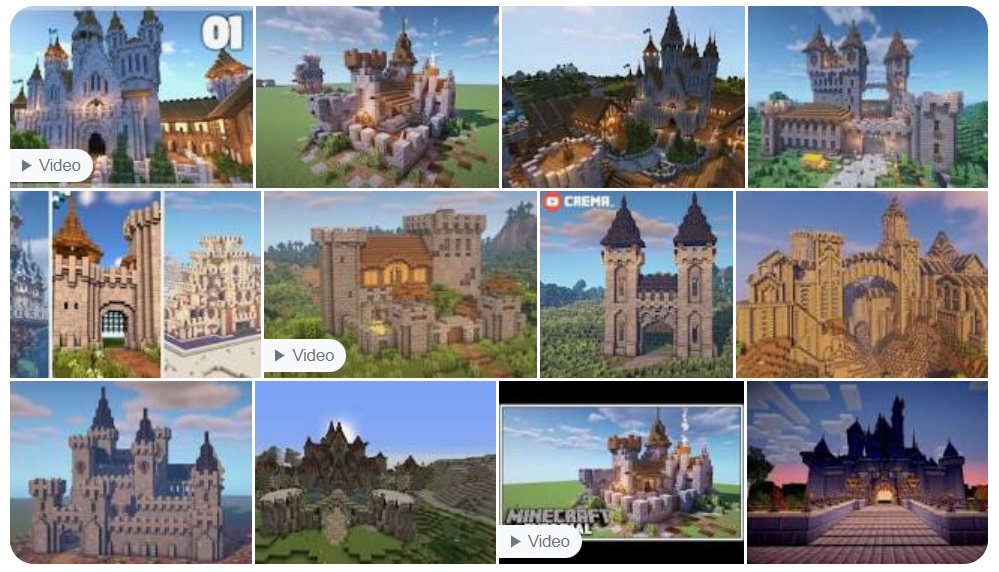
https://www.google.com/search?q=minecraft+castle&rlz=1C1CHBF_enCA969CA969&oq=minec&aqs=chrome.0.69i59j69i57j69i59j46i67i433j0i67l2j69i60j69i61.3688j0j7&sourceid=chrome&ie=UTF-8&safe=strict
